TeamViewer for Machines Test
- Download TeamViewer from google link provided below.
https://www.teamviewer.com/en/download/windows - Select download option.
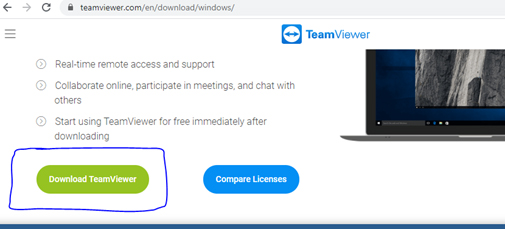
- After download Select Default installation option do accept.
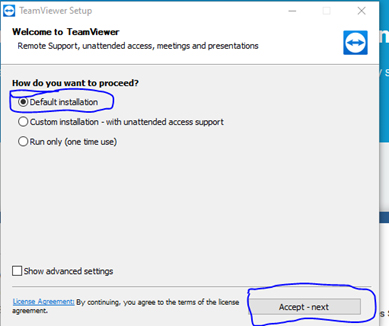
- After this installation click on “No, I only need TeamViewer for Personal use” it’s done.
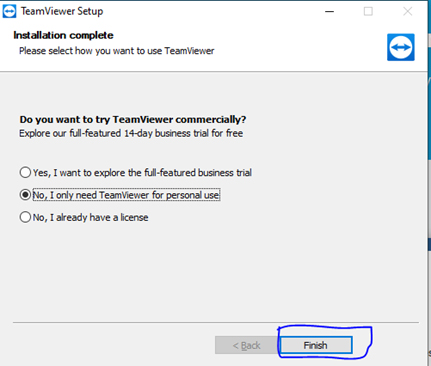
- Open TeamViewer
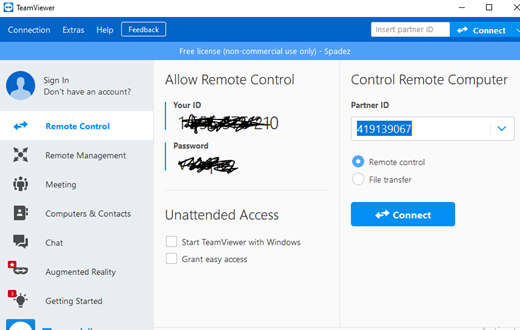
- Option provided Partner ID to control access of computer and Connect.
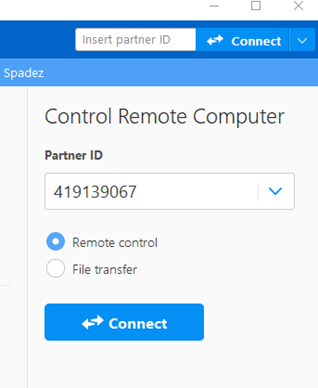
- After that it will show pop up window of Authentication password add password provided to you then Log on.
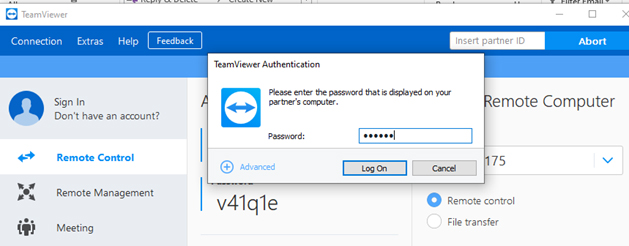
- Access provided do Connect and open video option also.
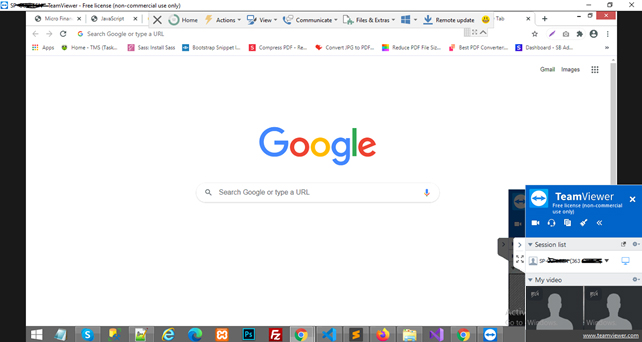
 info@spadezgroup.com
info@spadezgroup.com
